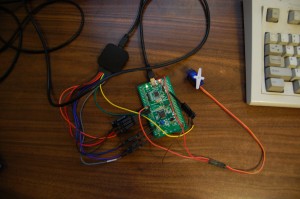I got the building permit from the city. Woo hoo! Most of my garage is already boxed up; the plan now is to haul it all out to a self-storage place and invite family over to build a partition wall in exchange for obligatory beer and pizza. Hopefully I can get this all accomplished before the end of the year.
In other news... have you ever accidentally won an online auction? Yeah, me too. I was going to ask Santa to bring me a new Rigol DS1102E oscilloscope this year. (Because I've been a good boy and all.) The 1102 is a 100MHz digital scope. Well, I was browsing through an online surplus auction and found an auction for a lot that included a 275MHz HP 1725A 'scope. The opening bid was only $30. There were no bids. What was there to lose? I might, just might, win this little auction in a hidden corner of the 'net and walk away with a $30 scope!
Yeah, well, you know the rest. I paid a little more than $30 for the lot (but not more than I can afford to lose if the equipment doesn't work). I ended up with a rather eclectic haul.
First up we have the HP 1725A. This is a 1970's-era scope I believe, and the controls are wonderfully analog. That dial on the top right, for instance.. the Time Interval one? The outer ring is the tens digit and the inner ring is the ones digit. The outer ring snaps to the next digit as the inner ring is rotated. How romantic!
I do hope that it works, or that it can be brought to working order relatively inexpensively. I haven't yet plugged it in.
The second item in the lot is a 20MHz digital storage oscilloscope, a BK Precision model 2520. I haven't been able to find out much about this unit from online searches. It's significantly lighter than the HP; as a digital storage scope I'm sure it uses much more modern components.
The next item is a Data Precision Data 6000 Model 620. I have absolutely no idea what this is or what it does.
A quick Google search suggests that this is a waveform acquisition, display, and digital analysis system. I apparently have a Data Precision 6000 with a model 620 plug-in. It apparently does 8-bit A/D conversion at up to 100MSPS and sports a whopping 48K of memory. Without a manual I'm afraid this might be difficult to use. Anyone able to point me to one? My quick searches have turned up nothing.
The last part of this lot is the most fascinating. This is a Grass S88 Stimulator.
I have no clue what this thing is supposed to stimulate. (Muscles, maybe? It is surplus from a teaching hospital.) Look at those wonderful switches and dials! If I ever shoot a low-budget 60's horror flick, this thing is going to have center stage in the mad scientist's laboratory. I love the look of this thing-- those long bat-handled toggle switches, the fat chunky selector switches, those dial indicators, the (presumably) neon lights... very very cool. Check out the back panel:
All those louvers for heat to escape. You don't think there might be tubes in there, do you? Well, there's only one way to find out. The top panel is held on with six screws. I popped that off and, alas, no tubes. But lots of discrete power electronics:
It's rather incredible to think that most of the electronics on those nine plug-in cards on the left could probably be replaced by a two dollar microcontroller today.
Aha! Found a Google reference. From the manufacturer's website:
The S88 is a dual output, general purpose stimulator for nerve and muscle stimulation procedures. Applications extend from single cell to entire muscle stimulation. The two output channels can be operated independently or synchronized to produce complex paradigms. The outputs are non-isolated constant voltage positive pulses. New features include computer compatibility and flexibility of synchronization circuits. The synchronous inputs and outputs are TTL, 5 volt, PC compatible. A rear DB25S connector permits external analog control of the timing circuits. Optional Stimulus Isolation Units are available for applications requiring isolation and/or constant current.
It appears that this company is still selling similar units. I'm sure I have absolutely no use for this, but I'm equally sure that I'll hang on to such a beautiful device (perhaps occasionally practicing an evil "muwahahahaaa!" as I walk by it) in the hopes that I'll eventually find something useful to do with it.